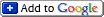Categories: Photoshop and Effects, Tips
04/20/06
Photoshop Roadmap Resource

This is a website with an extensive lists of Photoshop tutorials, actions, brushes, plug-ins, books and other stuff. It's just another link for your bookmarks.
Photoshop Keyboard

Either a useful tool or a great gift, but here it is. A company called WorldTech Devices offers a keyboard for Photoshop users. This keyboard is sold in two versions: for Windows and Mac. The list of features and benefits includes:
- Includes more than 70 clearly laser-etched Pro Tools commands icons
- Color keycaps help the user locate important Pro Tools command categories, including MIDI Control, Zoom/View, Edit Tools/Modes, Record/Playback
- Quick reference card with descriptions of etched icons
- The keyboard functions as a standard keyboard for your other software applications
- Mac version only:
- Two built-in USB ports for mouse or other USB devices
- USB version includes 3-foot USB extension cable
- For use with USB-equipped Apple computer with Mac OS X v10.2.5 or later
- Windows version only:
- Palm/wrist rest included
- Special Power, Sleep and Wake keys
- Twelve pre-programmed multi-media keys
- USB version includes keyboard with 6 ft. USB cable and palm rest
Note: The image represents the Mac version of the keyboard.
Return of Background Layer
While playing with some new effects I discovered a way to resurect the background layer after you made all the changes without preserving the original image. This technique is somewhat obvious, but how many times we overlook the obvious. Before I tried something like copy the original state, but such action will be recorded in the history and after that I cannot return to my final changes.
04/14/06
Designorati.Com - Photoshop Blog

Well, it's more than just a Photoshop Blog, there are sections that are related to Graphic Design, Creative Culture, Web Design and others. But this section is dedicated specifically to Photoshop.
04/13/06
Photoshop Plug-In Developement

If you want to sail through deep waters of Photoshop Plug-in Development here are things you may or will need to successfuly achieve your goal (without drowning or getting lost):
- Get access to the Photoshop SDK
- Scripting documentation
- Tutorial: How to Write a Photoshop Plug-In, Part 1 and Part 2
- Real examples of Photoshop Plug-ins with source code
Photography Things
When we find something interesting and useful, which we want to return to and share with others, it will be posted here. It could be about composition, digital effects, photoshop, photography business or links to interesting websites.
Subscribe to RSS feed
| Sun | Mon | Tue | Wed | Thu | Fri | Sat |
|---|---|---|---|---|---|---|
| << < | ||||||
| 1 | 2 | 3 | 4 | 5 | 6 | |
| 7 | 8 | 9 | 10 | 11 | 12 | 13 |
| 14 | 15 | 16 | 17 | 18 | 19 | 20 |
| 21 | 22 | 23 | 24 | 25 | 26 | 27 |
| 28 | 29 | 30 | ||||
Archives
- August 2008 (1)
- July 2008 (12)
- November 2007 (8)
- October 2007 (3)
- September 2007 (7)
- August 2007 (16)
- July 2007 (13)
- June 2007 (27)
- May 2007 (27)
- April 2007 (14)
- March 2007 (16)
- February 2007 (6)
- More...
Misc
 XML Feeds
XML Feeds
What is RSS?
Who's Online?
- Guest Users: 53
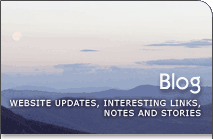
Categories
- All
- Announcements (9)
- Business of photography (45)
- Equipment (72)
- General Photography (135)
- Lightroom Tips & Tutorials (10)
- News (11)
- Photographs (67)
- Photoshop and Effects (83)*
- Tips (17)*
- Story of a Photograph (3)
- Studio Photography (25)
- Web & Presentation (35)
- Wedding Photography (44)
- Wedding Planning (3)
LATEST POSTS
- 3D Is Not Enough - Meet 6D
- Understanding Light Stops
- Serious about becoming a Pro Wedding Photographer?
- Top 10: Ridiculous Wedding Customs
- Old Image Technique
- Pro Photo Life Blog
- Filters 101
- 10 Ways to Take Stunning Portraits
- When Pictures Hurt Websites
- Tips for Better Digital Photo Composition 101