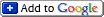Categories: Photoshop and Effects, Tips
03/16/06
HDR with Smart Objects

I am glad to present a new article about High Dynamic Range file creation using Smart Objects in Photoshop. The article could be easily called “Shoot once, Use it twice”, because this article explains how to use a single RAW file to get most data out of it. Usually the dynamic range of the camera (or JPG file) doesn't allow capturing all the details in highlights or in shadows. But the RAW files have this information and a few steps would allow us to retrieve and use this information. And these steps are explained in this article.
03/13/06
Digital Photography Workflow
Many people know and do certain steps in digital photography, which get them closer to the ultimate photograph. Some of those steps are more like misteps or jumps. I am no different from any of you and I read about or "invent" (like anothe bycicle) some of such techniques. So I decided to look into this subject a bit deeper and here are several articles that could help us out in search of the utlimate photograph:
- The Ideal Digital Photographer's Workflow (Parts 1, 2, 3, 4, 5)
- Interviews about Digital Photography Workflow
- Digital Workflow by Chris Gamel (Parts 1, 2, 3)
- Sports Illustrated's digital workflow
- Nikon Digital Workflow and Asset Management
02/27/06
Color in Black and White
As a response to one of the questions about a technique to reveal (restore?) color in a black and white photograph, I just finished an article called "Color in Black and White". The article goes slightly beyond the limits of revealing color in a bw image. I describe a new direction for you to explore - coloring a bw image using Softlight blending mode.
02/20/06
More on Photoshop
Just want to share a few links to photoshop related resources:
02/17/06
RAW vs. JPEG Controversy
Well many of you know about the unending battle between RAW and JPEG camps. There is a good article "Cost Analysis: RAW vs. JPEG" at ShootSmarter.com (you have to register there to see the article - free and easy). Jim Tweedie who wrote the article gives us good facts about how much it takes to take, process and keep the RAW files (time is money). Though I may not agree with all of his points, they are very valid ones.
Photography Things
When we find something interesting and useful, which we want to return to and share with others, it will be posted here. It could be about composition, digital effects, photoshop, photography business or links to interesting websites.
Subscribe to RSS feed
| Sun | Mon | Tue | Wed | Thu | Fri | Sat |
|---|---|---|---|---|---|---|
| << < | ||||||
| 1 | 2 | 3 | 4 | 5 | 6 | |
| 7 | 8 | 9 | 10 | 11 | 12 | 13 |
| 14 | 15 | 16 | 17 | 18 | 19 | 20 |
| 21 | 22 | 23 | 24 | 25 | 26 | 27 |
| 28 | 29 | 30 | ||||
Archives
- August 2008 (1)
- July 2008 (12)
- November 2007 (8)
- October 2007 (3)
- September 2007 (7)
- August 2007 (16)
- July 2007 (13)
- June 2007 (27)
- May 2007 (27)
- April 2007 (14)
- March 2007 (16)
- February 2007 (6)
- More...
Misc
 XML Feeds
XML Feeds
What is RSS?
Who's Online?
- Guest Users: 57
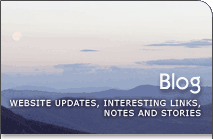
Categories
- All
- Announcements (9)
- Business of photography (45)
- Equipment (72)
- General Photography (135)
- Lightroom Tips & Tutorials (10)
- News (11)
- Photographs (67)
- Photoshop and Effects (83)*
- Tips (17)*
- Story of a Photograph (3)
- Studio Photography (25)
- Web & Presentation (35)
- Wedding Photography (44)
- Wedding Planning (3)
LATEST POSTS
- 3D Is Not Enough - Meet 6D
- Understanding Light Stops
- Serious about becoming a Pro Wedding Photographer?
- Top 10: Ridiculous Wedding Customs
- Old Image Technique
- Pro Photo Life Blog
- Filters 101
- 10 Ways to Take Stunning Portraits
- When Pictures Hurt Websites
- Tips for Better Digital Photo Composition 101