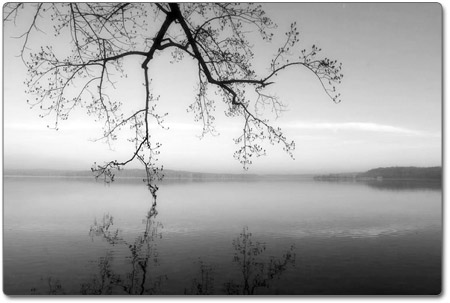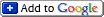Categories: Photoshop and Effects, Tips
10/06/06
Photoshop Tutorial: Masking a Tree
10/05/06
Photoshop Tip - Easy Zoom
10/03/06
Photoshop: Sky and Color Enhancements
Nicolas NobenPost processing: Make dramatic skiesPost processing: Get Vibrant colors without increasing contrast
09/27/06
Photoshop Tip - Quick Opacity
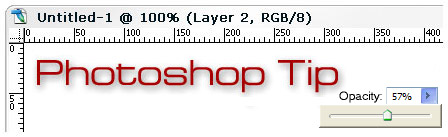
Sometimes we need to paint, stamp or dodge and burn using just a portion of the full force of the tool, which means - changing opacity. As well, usually, it means that we have to divert our attention, move the mouse to the tool bar and do a few additional clicks. At least this is the most obvious way. But with a simple shortcut we can pick any 10% step from 0 to 100%. How? Easy, simply press the number 1 through 0. 1 stands for 10% and 0 for 100%.
07/28/06
Logitech NuLooq navigator & tooldial

Sometimes all this exhausting functionality in such great tools as Photoshop takes a toll. Even the keyboard shortcuts don't help much. There are so many things to click or move or drag and finally you wish that the life would be simpler. Well, here is another gadget, which may be exactly what you need - Logitech NuLooq navigator & tooldial.
The NuLOOQ navigator™ is not a mouse, but it might be your mouse´s best friend. Accurately adjust brush size in Adobe® Photoshop® with one hand, while you paint with the other; change volume, pause play or switch tracks while iTunes® runs in the background; or use it to hold the entire world in the palm of your hand with Google Earth®.
And if you want to learn more, then read the review of the tool on MacWorld.com
Photography Things
When we find something interesting and useful, which we want to return to and share with others, it will be posted here. It could be about composition, digital effects, photoshop, photography business or links to interesting websites.
Subscribe to RSS feed
| Sun | Mon | Tue | Wed | Thu | Fri | Sat |
|---|---|---|---|---|---|---|
| << < | ||||||
| 1 | 2 | 3 | 4 | 5 | 6 | |
| 7 | 8 | 9 | 10 | 11 | 12 | 13 |
| 14 | 15 | 16 | 17 | 18 | 19 | 20 |
| 21 | 22 | 23 | 24 | 25 | 26 | 27 |
| 28 | 29 | 30 | ||||
Archives
- August 2008 (1)
- July 2008 (12)
- November 2007 (8)
- October 2007 (3)
- September 2007 (7)
- August 2007 (16)
- July 2007 (13)
- June 2007 (27)
- May 2007 (27)
- April 2007 (14)
- March 2007 (16)
- February 2007 (6)
- More...
Misc
 XML Feeds
XML Feeds
What is RSS?
Who's Online?
- Guest Users: 51
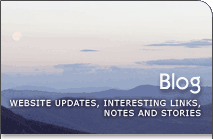
Categories
- All
- Announcements (9)
- Business of photography (45)
- Equipment (72)
- General Photography (135)
- Lightroom Tips & Tutorials (10)
- News (11)
- Photographs (67)
- Photoshop and Effects (83)*
- Tips (17)*
- Story of a Photograph (3)
- Studio Photography (25)
- Web & Presentation (35)
- Wedding Photography (44)
- Wedding Planning (3)
LATEST POSTS
- 3D Is Not Enough - Meet 6D
- Understanding Light Stops
- Serious about becoming a Pro Wedding Photographer?
- Top 10: Ridiculous Wedding Customs
- Old Image Technique
- Pro Photo Life Blog
- Filters 101
- 10 Ways to Take Stunning Portraits
- When Pictures Hurt Websites
- Tips for Better Digital Photo Composition 101