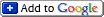Category: Web & Presentation
03/15/06
20 Best Photo Sites
There is a list of 20 Best Photo Sites (winners) posted at FWA. Those websites present not only good (or great) photographs, but their design is close to exceptional. Take a look, it's a pleasure to browse through those websites.
03/09/06
Categories: News, Business of photography, Studio Photography, Wedding Photography, Web & Presentation
"Lost" articles of NYIP

New York Institute of Photography (NYIP) publishes various articles on its website. The articles cover all kinds of topics from equipment and photographer's website development to photography techniques. There is only one catch. If you miss the moment when the article is published and time passes, it's near to impossible to find the article. At least I could not find any kind of index or a sitemap. Though William Eric McFadden on his page of Ohio University website posts a list of articles from NYIP (along with other links) - just scroll down to "New York Institute of Photography" section.
02/16/06
Something to discover about Design
Through PoynterOnline.com, where I was reading about "Debunking Myths" of design, I found new links. First is "Thinking with Type" - it's about text, fonts and all related. The second one is "American Institute of Graphic Arts" - with sections "Journal of Information Design" and just "Journal of Design". Though they sound similar, but there you will find different articles and useful links. You may want to check it out.
12/30/05
Check Off Visited Links
Somewhere in the net I've seen a nifty way to mark the visited links. Every link, which I visited, was marked with a check mark on the right beside the link. At first I just wondered how it was done. Then when I received a new Macworld there was the details how to do it.
on the right beside the link. At first I just wondered how it was done. Then when I received a new Macworld there was the details how to do it.
So here is the way (how it was explained in Macworld):
In CSS include the following lines:
/* sets how the links should be displayed */
a {
text-decoration: none;
color: #333;
padding-right: 13px;
}
/* actually shows the image beside the link */
a:visited {
background: url(checkmark.gif) right center no-repeat;
}
I modified it somewhat and applied this only to specific links (by class):
a.tipItem:visited {
background: url(http://www.romanzolin.com/images/link_check.png) right center no-repeat;
padding-right: 23px;
}
And marked the links, which I want to behave like this with class "tipItem":
<a class="tipItem" href="http://www.romanzolin.com/">
And the result you can see on my Techniques page
07/26/05
CSS Rules!
I decided to straighten things up in my website and the first is to separate the content from the style, which means that I am going to use Cascade Style Sheets (CSS). This will allow me to manege the style without affecting the content. And I would have to do it only once, the whole website then would change it appearance. Isn't it cool?
Well I started with the articles and now I am making them nicer and be compatible with handheld devices, such as palm pilots, pocket PC and simial stuff. While I am doing it here is the list with a few interesting things to learn about design:
- StopDesign.com Articles
- A List Apart Articles
- CSS Zen Garden - where I started with CSS redesign
And if you long for more, here is a great page with many many links to other sources. Meanwhile I am back to cleaning up the mess under the pages of my website.
Photography Things
When we find something interesting and useful, which we want to return to and share with others, it will be posted here. It could be about composition, digital effects, photoshop, photography business or links to interesting websites.
Subscribe to RSS feed
| Sun | Mon | Tue | Wed | Thu | Fri | Sat |
|---|---|---|---|---|---|---|
| << < | ||||||
| 1 | 2 | 3 | 4 | 5 | ||
| 6 | 7 | 8 | 9 | 10 | 11 | 12 |
| 13 | 14 | 15 | 16 | 17 | 18 | 19 |
| 20 | 21 | 22 | 23 | 24 | 25 | 26 |
| 27 | 28 | 29 | 30 | 31 | ||
Archives
- August 2008 (1)
- July 2008 (12)
- November 2007 (8)
- October 2007 (3)
- September 2007 (7)
- August 2007 (16)
- July 2007 (13)
- June 2007 (27)
- May 2007 (27)
- April 2007 (14)
- March 2007 (16)
- February 2007 (6)
- More...
Misc
 XML Feeds
XML Feeds
What is RSS?
Who's Online?
- Guest Users: 88
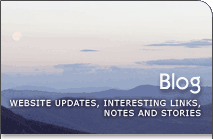
Categories
- All
- Announcements (9)
- Business of photography (45)
- Equipment (72)
- General Photography (135)
- Lightroom Tips & Tutorials (10)
- News (11)
- Photographs (67)
- Photoshop and Effects (83)
- Tips (17)
- Story of a Photograph (3)
- Studio Photography (25)
- Web & Presentation (35)*
- Wedding Photography (44)
- Wedding Planning (3)
LATEST POSTS
- 3D Is Not Enough - Meet 6D
- Understanding Light Stops
- Serious about becoming a Pro Wedding Photographer?
- Top 10: Ridiculous Wedding Customs
- Old Image Technique
- Pro Photo Life Blog
- Filters 101
- 10 Ways to Take Stunning Portraits
- When Pictures Hurt Websites
- Tips for Better Digital Photo Composition 101