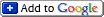Category: Tips
10/23/06
Photoshop Tip: Crop to Increase Canvas
Save & Share:
Backflip
Blinkbits
Blinklist
Blogmarks
Buddymarks
CiteULike
Digg
Diigo
Delicious
Dzone
Facebook
Fark
Feedmarker
FeedMeLinks
Furl
GiveaLink
Google
Gravee
Hyperlinkomatic
igooi
Kinja
Lilisto
Linkagogo
Linkroll
Live
LookLater
Netscape
Netvouz
Newsvine
Plugim
RawSugar
Reddit
Rojo
Scuttle
Segnalo
Shadows
Simpy
Smarking
Sphere
Spurl
Squidoo
Stumbleupon
Tagtooga
Tailrank
Technorati
Unalog
Wink
Wists
Yahoo
Zurpy
10/11/06
Photoshop Tip - Creating a Layer in the Right Place
Save & Share:
Backflip
Blinkbits
Blinklist
Blogmarks
Buddymarks
CiteULike
Digg
Diigo
Delicious
Dzone
Facebook
Fark
Feedmarker
FeedMeLinks
Furl
GiveaLink
Google
Gravee
Hyperlinkomatic
igooi
Kinja
Lilisto
Linkagogo
Linkroll
Live
LookLater
Netscape
Netvouz
Newsvine
Plugim
RawSugar
Reddit
Rojo
Scuttle
Segnalo
Shadows
Simpy
Smarking
Sphere
Spurl
Squidoo
Stumbleupon
Tagtooga
Tailrank
Technorati
Unalog
Wink
Wists
Yahoo
Zurpy
10/06/06
Photoshop Tip - Guiding Hand
Save & Share:
Backflip
Blinkbits
Blinklist
Blogmarks
Buddymarks
CiteULike
Digg
Diigo
Delicious
Dzone
Facebook
Fark
Feedmarker
FeedMeLinks
Furl
GiveaLink
Google
Gravee
Hyperlinkomatic
igooi
Kinja
Lilisto
Linkagogo
Linkroll
Live
LookLater
Netscape
Netvouz
Newsvine
Plugim
RawSugar
Reddit
Rojo
Scuttle
Segnalo
Shadows
Simpy
Smarking
Sphere
Spurl
Squidoo
Stumbleupon
Tagtooga
Tailrank
Technorati
Unalog
Wink
Wists
Yahoo
Zurpy
10/05/06
Photoshop Tip - Easy Zoom
Save & Share:
Backflip
Blinkbits
Blinklist
Blogmarks
Buddymarks
CiteULike
Digg
Diigo
Delicious
Dzone
Facebook
Fark
Feedmarker
FeedMeLinks
Furl
GiveaLink
Google
Gravee
Hyperlinkomatic
igooi
Kinja
Lilisto
Linkagogo
Linkroll
Live
LookLater
Netscape
Netvouz
Newsvine
Plugim
RawSugar
Reddit
Rojo
Scuttle
Segnalo
Shadows
Simpy
Smarking
Sphere
Spurl
Squidoo
Stumbleupon
Tagtooga
Tailrank
Technorati
Unalog
Wink
Wists
Yahoo
Zurpy
09/27/06
Photoshop Tip - Quick Opacity
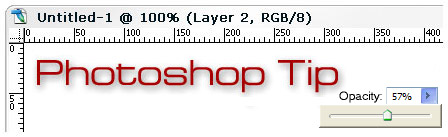
Sometimes we need to paint, stamp or dodge and burn using just a portion of the full force of the tool, which means - changing opacity. As well, usually, it means that we have to divert our attention, move the mouse to the tool bar and do a few additional clicks. At least this is the most obvious way. But with a simple shortcut we can pick any 10% step from 0 to 100%. How? Easy, simply press the number 1 through 0. 1 stands for 10% and 0 for 100%.
Save & Share:
Backflip
Blinkbits
Blinklist
Blogmarks
Buddymarks
CiteULike
Digg
Diigo
Delicious
Dzone
Facebook
Fark
Feedmarker
FeedMeLinks
Furl
GiveaLink
Google
Gravee
Hyperlinkomatic
igooi
Kinja
Lilisto
Linkagogo
Linkroll
Live
LookLater
Netscape
Netvouz
Newsvine
Plugim
RawSugar
Reddit
Rojo
Scuttle
Segnalo
Shadows
Simpy
Smarking
Sphere
Spurl
Squidoo
Stumbleupon
Tagtooga
Tailrank
Technorati
Unalog
Wink
Wists
Yahoo
Zurpy
Photography Things
When we find something interesting and useful, which we want to return to and share with others, it will be posted here. It could be about composition, digital effects, photoshop, photography business or links to interesting websites.
Subscribe to RSS feed
| Sun | Mon | Tue | Wed | Thu | Fri | Sat |
|---|---|---|---|---|---|---|
| << < | ||||||
| 1 | 2 | 3 | 4 | |||
| 5 | 6 | 7 | 8 | 9 | 10 | 11 |
| 12 | 13 | 14 | 15 | 16 | 17 | 18 |
| 19 | 20 | 21 | 22 | 23 | 24 | 25 |
| 26 | 27 | 28 | 29 | 30 | 31 | |
Archives
- August 2008 (1)
- July 2008 (12)
- November 2007 (8)
- October 2007 (3)
- September 2007 (7)
- August 2007 (16)
- July 2007 (13)
- June 2007 (27)
- May 2007 (27)
- April 2007 (14)
- March 2007 (16)
- February 2007 (6)
- More...
Misc
 XML Feeds
XML Feeds
What is RSS?
Who's Online?
- Guest Users: 55
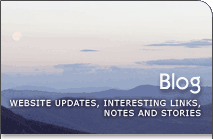
Categories
- All
- Announcements (9)
- Business of photography (45)
- Equipment (72)
- General Photography (135)
- Lightroom Tips & Tutorials (10)
- News (11)
- Photographs (67)
- Photoshop and Effects (83)
- Tips (17)*
- Story of a Photograph (3)
- Studio Photography (25)
- Web & Presentation (35)
- Wedding Photography (44)
- Wedding Planning (3)
LATEST POSTS
- 3D Is Not Enough - Meet 6D
- Understanding Light Stops
- Serious about becoming a Pro Wedding Photographer?
- Top 10: Ridiculous Wedding Customs
- Old Image Technique
- Pro Photo Life Blog
- Filters 101
- 10 Ways to Take Stunning Portraits
- When Pictures Hurt Websites
- Tips for Better Digital Photo Composition 101