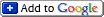06/02/06
Instant Bookmark: Photoshop Tutorials Blog

This Photoshop Tutorials Blog is a real treasure for people that work with Photoshop. Those tutorials and posts cover not only photography related application of Photoshop, but design as well. I don't have much to say, except - take a look and you will definitely add it to your bookrmarks.
Photoshop Tip - Pick a Color to Paint
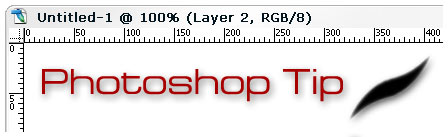
Once in a while we need to use the brush to paint with a certain color, which already present in the image. For example, we want to get rid off some of small imperfections on a smooth surface. If the surface has a texture that I want to preserve, then I would use the Healing Brush or the Stamp tool. But in a simple case (there is no texture) I would have to first switch to Eyedropper and back to brush. The more colors I have to switch in between, the more clicks and movements I have to make. However the developers of Photoshop provided us with a nice feature - hold Alt key while using the Brush tool and you instantly switched into Eyedropper tool. Then click on image where the color you need to reuse is and it becomes your foreground color.
06/01/06
Photoshop Evolution - Look and Feel
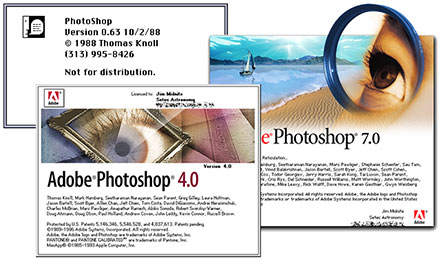
Do you remember first versions of Photoshop? Probably not all of us worked with earlier versions. So for thos who is interested, there is a collections of screenshots of Photoshop. Actually, it's fascinating to watch how Photoshop has evolved in terms of the look and feel, and even available tools in the tool palette.
Greg Apodaca - Photoshop Retouch Portfolio

We all know that all photographs that we see in magazines (those of models and famous people) have undergone some kind of retouching. But we don't always know how the original photo looked like. At website of Greg Apodaca in his portfolio we can see those "magical" transformations (don't forget to enable javascript). How could it help us? Well, if you look closely on what actually was done, you can try to attack those elements yourself in your photographs. So, you will know what has to be done.
Adobe Evangelists - Stuff to Learn

The Internted is a field of scattered plants of information. Some of those plants are big as a tree, some are smaller and younger. I remember seeing Adobe Evangelists a few years back, so it means that they are not that young. And their content about Photoshop Tips and Tricks, Actions, Books and more proves that they are not small either.
As an example of the content you can check out their article "Blend Mode Magic".
Photography Things
When we find something interesting and useful, which we want to return to and share with others, it will be posted here. It could be about composition, digital effects, photoshop, photography business or links to interesting websites.
Subscribe to RSS feed
| Sun | Mon | Tue | Wed | Thu | Fri | Sat |
|---|---|---|---|---|---|---|
| << < | ||||||
| 1 | 2 | 3 | 4 | |||
| 5 | 6 | 7 | 8 | 9 | 10 | 11 |
| 12 | 13 | 14 | 15 | 16 | 17 | 18 |
| 19 | 20 | 21 | 22 | 23 | 24 | 25 |
| 26 | 27 | 28 | 29 | 30 | 31 | |
Archives
- August 2008 (1)
- July 2008 (12)
- November 2007 (8)
- October 2007 (3)
- September 2007 (7)
- August 2007 (16)
- July 2007 (13)
- June 2007 (27)
- May 2007 (27)
- April 2007 (14)
- March 2007 (16)
- February 2007 (6)
- More...
Misc
 XML Feeds
XML Feeds
What is RSS?
Who's Online?
- Guest Users: 79
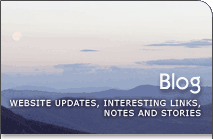
Categories
- All
- Announcements (9)
- Business of photography (45)
- Equipment (72)
- General Photography (135)
- Lightroom Tips & Tutorials (10)
- News (11)
- Photographs (67)
- Photoshop and Effects (83)
- Tips (17)
- Story of a Photograph (3)
- Studio Photography (25)
- Web & Presentation (35)
- Wedding Photography (44)
- Wedding Planning (3)
LATEST POSTS
- 3D Is Not Enough - Meet 6D
- Understanding Light Stops
- Serious about becoming a Pro Wedding Photographer?
- Top 10: Ridiculous Wedding Customs
- Old Image Technique
- Pro Photo Life Blog
- Filters 101
- 10 Ways to Take Stunning Portraits
- When Pictures Hurt Websites
- Tips for Better Digital Photo Composition 101