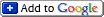05/17/06
Living Photoshop - Story of A Quarrelsome Font
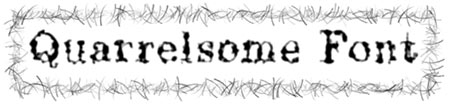
Have you ever been interested in what-is-going-on behind the scenes in Adobe? Take for example Photoshop product. What are the real people do there? Well, I just found a great article about a Good Day of one of the Adobe employees - Scott Byer.
This story is about chasing a bug in Photoshop. As it appeared at the end, the bug was a Quarrelsome Font (that's how I would call this one). So, if you have a spare minute, you may find this reading quite amusing and interesting.
Scott Byer's Blog: My goal is to provide an inside-out perspective on Photoshop, things I find interesting from those who use Photoshop day in and out, tricks about getting Photoshop to behave the way you want it to from an engineering perspective, explanations about why it sometimes might not. I want to convey the excitement that comes from working on such a large, complex, and interesting product that remains great motivation for working hard even after many years. And maybe reflect back the loyalty and interest that the product has gotten as a fan favorite. Because, as an engineer, if you're not doing it for the customer, you've lost sight of what's important.
How To Process A RAW File
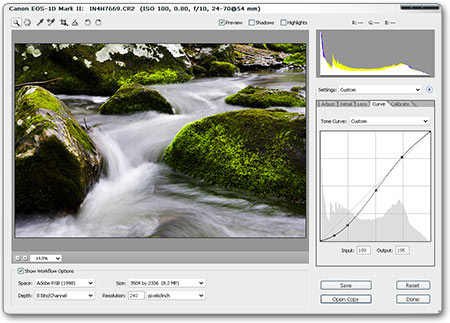
Sometimes we don't use the existing tools to their full potential. And Adobe CameraRAW is such an example. For example, how many of you and how often used the Curves in that tool? Probably not many. I am too, have not used it much. Most of the time I rely on the later adjustments in Photoshop. However CameraRAW has many more adjustments to offer.
You may want to read the "How To Process A RAW File" article written by Rob Sheppard for PC Photo magazie. Rob is revealing the list of features in this Adobe addon and the meaning of those adjustments.
Photoshop Tip: Increase/Decrease Font Size
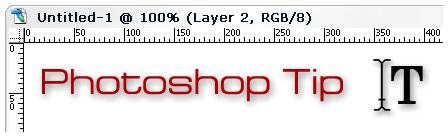
If you are lazy as I am, then you want to make as fewer moves as possible. Have you tried to change the font size in Photoshop? What do you do? Select text, move mouse, click on dropdown list, select or type size - right? Wrong ![]() There is much simplier solution: Select and press Ctrl-Shift-">" to increase size or Ctrl-Shift-"<" to decrease size of the font.
There is much simplier solution: Select and press Ctrl-Shift-">" to increase size or Ctrl-Shift-"<" to decrease size of the font.
Extra: The interestring thing is, this shortcut works in MS Word!
Composition: Positive and Negative space

In painting art classes they teach more then usualy you could learn in photography school. And here is the article about "Composition - A Primer on Positive and Negative space" by Michael Fulks at Apogee Photo Magazine. In this article you will learn why you have to care about the space in the frame around your subject, and why the tree growing "out of" your uncle's head is not simple funny but destroys the balance within the image.
Photonhead.com - Photo tricks and fundmanetals

Taking better photos has more to do with attitude than technique, knowing a few tricks can only help... Photonhead offers a blend of photographic concepts and tips for the digital era. Shopping for digital cameras? Visit the buying guide for a look at new and popular models. Don't miss the SimCam, a great way to learn about exposure. Enjoy your visit and remember: take more pictures!
Photography Things
When we find something interesting and useful, which we want to return to and share with others, it will be posted here. It could be about composition, digital effects, photoshop, photography business or links to interesting websites.
Subscribe to RSS feed
| Sun | Mon | Tue | Wed | Thu | Fri | Sat |
|---|---|---|---|---|---|---|
| << < | ||||||
| 1 | 2 | 3 | 4 | |||
| 5 | 6 | 7 | 8 | 9 | 10 | 11 |
| 12 | 13 | 14 | 15 | 16 | 17 | 18 |
| 19 | 20 | 21 | 22 | 23 | 24 | 25 |
| 26 | 27 | 28 | 29 | 30 | 31 | |
Archives
- August 2008 (1)
- July 2008 (12)
- November 2007 (8)
- October 2007 (3)
- September 2007 (7)
- August 2007 (16)
- July 2007 (13)
- June 2007 (27)
- May 2007 (27)
- April 2007 (14)
- March 2007 (16)
- February 2007 (6)
- More...
Misc
 XML Feeds
XML Feeds
What is RSS?
Who's Online?
- Guest Users: 41
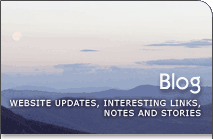
Categories
- All
- Announcements (9)
- Business of photography (45)
- Equipment (72)
- General Photography (135)
- Lightroom Tips & Tutorials (10)
- News (11)
- Photographs (67)
- Photoshop and Effects (83)
- Tips (17)
- Story of a Photograph (3)
- Studio Photography (25)
- Web & Presentation (35)
- Wedding Photography (44)
- Wedding Planning (3)
LATEST POSTS
- 3D Is Not Enough - Meet 6D
- Understanding Light Stops
- Serious about becoming a Pro Wedding Photographer?
- Top 10: Ridiculous Wedding Customs
- Old Image Technique
- Pro Photo Life Blog
- Filters 101
- 10 Ways to Take Stunning Portraits
- When Pictures Hurt Websites
- Tips for Better Digital Photo Composition 101