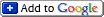04/20/06
Photoshop Keyboard

Either a useful tool or a great gift, but here it is. A company called WorldTech Devices offers a keyboard for Photoshop users. This keyboard is sold in two versions: for Windows and Mac. The list of features and benefits includes:
- Includes more than 70 clearly laser-etched Pro Tools commands icons
- Color keycaps help the user locate important Pro Tools command categories, including MIDI Control, Zoom/View, Edit Tools/Modes, Record/Playback
- Quick reference card with descriptions of etched icons
- The keyboard functions as a standard keyboard for your other software applications
- Mac version only:
- Two built-in USB ports for mouse or other USB devices
- USB version includes 3-foot USB extension cable
- For use with USB-equipped Apple computer with Mac OS X v10.2.5 or later
- Windows version only:
- Palm/wrist rest included
- Special Power, Sleep and Wake keys
- Twelve pre-programmed multi-media keys
- USB version includes keyboard with 6 ft. USB cable and palm rest
Note: The image represents the Mac version of the keyboard.
Concert Photography Turotial

Constant changes of focus, distance, composition and position of the subject in dim light represent some of the obstacles that a photographer encounters in a "concert environment". You may try to use flash if allowed or rely on the vibrant and unpredictable stage lights, but you have to complete the assignment and produce great photographs. Such job is not for everyone, though for those brave ones there is a tutorial written by Steve Mirarchi.
Writing For Web
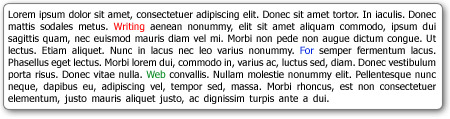
Some of us (me for example) write articles and other text for web users. As it turned out, it's a completely different beast. At least I didn't know, may be just suspected.
People rarely read Web pages word by word; instead, they scan the page, picking out individual words and sentences. In a recent study John Morkes and I found that 79 percent of our test users always scanned any new page they came across; only 16 percent read word-by-word. Jakob Nielsen
Therefore when you adapt your writing approach and already written texts you can improve usability by 159%. And there is a good set of articles to do so. Just read them and apply.
For example, there you will find out about F-Shaped Pattern For Reading Web Content, which you could use to better organize your text.
One more thing. Have you noticed that some web designers use latin text to fill the areas in their layout mockups? Yes, me too. So here is a link to the website that can generate tons of such text just for you.
PHP code in <!-- #include --> directive
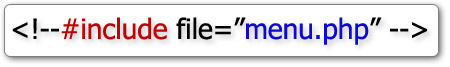
Sometimes being a beginner is a good thing (you will find out why a bit later).
I am not a web designer even though I managed to create and maintain this website.
And I don't know many things about web design and PHP programming. The one
new thing I learned is "<!-- #include -->" directive.
With such command you can include another HTML code into your web page. The
only thing that you should know is that your web page (where you include the
code) has to have ".shtml" extension. The file, which you include
doesn't have to have any specific extension.
This directive is useful to include the same header and footer to your pages
(that's what I use it mostly for). So you can modify the header and footer
in one place.
Return of Background Layer
While playing with some new effects I discovered a way to resurect the background layer after you made all the changes without preserving the original image. This technique is somewhat obvious, but how many times we overlook the obvious. Before I tried something like copy the original state, but such action will be recorded in the history and after that I cannot return to my final changes.
Photography Things
When we find something interesting and useful, which we want to return to and share with others, it will be posted here. It could be about composition, digital effects, photoshop, photography business or links to interesting websites.
Subscribe to RSS feed
| Sun | Mon | Tue | Wed | Thu | Fri | Sat |
|---|---|---|---|---|---|---|
| << < | ||||||
| 1 | 2 | 3 | 4 | 5 | 6 | |
| 7 | 8 | 9 | 10 | 11 | 12 | 13 |
| 14 | 15 | 16 | 17 | 18 | 19 | 20 |
| 21 | 22 | 23 | 24 | 25 | 26 | 27 |
| 28 | 29 | 30 | ||||
Archives
- August 2008 (1)
- July 2008 (12)
- November 2007 (8)
- October 2007 (3)
- September 2007 (7)
- August 2007 (16)
- July 2007 (13)
- June 2007 (27)
- May 2007 (27)
- April 2007 (14)
- March 2007 (16)
- February 2007 (6)
- More...
Misc
 XML Feeds
XML Feeds
What is RSS?
Who's Online?
- Guest Users: 52
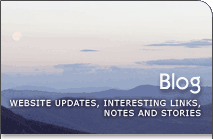
Categories
- All
- Announcements (9)
- Business of photography (45)
- Equipment (72)
- General Photography (135)
- Lightroom Tips & Tutorials (10)
- News (11)
- Photographs (67)
- Photoshop and Effects (83)
- Tips (17)
- Story of a Photograph (3)
- Studio Photography (25)
- Web & Presentation (35)
- Wedding Photography (44)
- Wedding Planning (3)
LATEST POSTS
- 3D Is Not Enough - Meet 6D
- Understanding Light Stops
- Serious about becoming a Pro Wedding Photographer?
- Top 10: Ridiculous Wedding Customs
- Old Image Technique
- Pro Photo Life Blog
- Filters 101
- 10 Ways to Take Stunning Portraits
- When Pictures Hurt Websites
- Tips for Better Digital Photo Composition 101