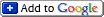03/23/06
"How-to" with Flash

Many photographers use flash as the main source of light or to fill-in and add special effects. This post started with the look at Neil Turner's website, who does a lot of portrait work using flash. There you can see a series of techniques on how to use flash in such work.
If you are interested to know more about the flash and how it works, I suggest to take a look at a great article about Canon Flash. Nikonians can read more about almost the same subject in another articles: "Flash Photography with Nikon F4, Nikon F5 and/or other Nikon AF SLR models" and "Notes on using Nikon TTL flash".
You may be interested in more flash techniques, which are described by John Lehmann. He explains very interesting effects that you can do with flash. For those who just wants to start with basics I recommend the article "Greap Pictures with Flash" at About.com or "Flash Basics" by Guy Parson.
And here are several more links, which cover various flash usage:
- Controlling the Background Exposure
- Flash in Nature and Landscape Photography
- Smart Flash Outdoors
- Flash in Wedding Photography
- Bird Photography Tip #16
- Wildlife Photography and Fill-in Flash
- Another article on Wildlife photography with Flash
- What is the best flash for macro photography?
- Cross-Polarization Flash Macro Photography
- Novoflex Macro Flash Lighting System
03/21/06
Spirit of Wedding Photographer
With time you learn new things, find out how better handle different situations and generally how make your life better and easier. There is no difference with my wedding photography thing. But if my previous article “My Wedding Photography Experience” I tried to address immediate technical issues, such as flash, lenses, battery, focusing and metering, etc. This article is more about what drives and makes the wedding photographer. Of course, I cannot make any standards in the industry or suggest any guidelines for those who start in this field. This only my view on the wedding photography and what I find makes it better and easier for everyone – clients and photographers. Though you may find it useful in you ventures and even in day-to-day situations.
03/16/06
HDR with Smart Objects

I am glad to present a new article about High Dynamic Range file creation using Smart Objects in Photoshop. The article could be easily called “Shoot once, Use it twice”, because this article explains how to use a single RAW file to get most data out of it. Usually the dynamic range of the camera (or JPG file) doesn't allow capturing all the details in highlights or in shadows. But the RAW files have this information and a few steps would allow us to retrieve and use this information. And these steps are explained in this article.
03/15/06
20 Best Photo Sites
There is a list of 20 Best Photo Sites (winners) posted at FWA. Those websites present not only good (or great) photographs, but their design is close to exceptional. Take a look, it's a pleasure to browse through those websites.
03/13/06
Digital Photography Workflow
Many people know and do certain steps in digital photography, which get them closer to the ultimate photograph. Some of those steps are more like misteps or jumps. I am no different from any of you and I read about or "invent" (like anothe bycicle) some of such techniques. So I decided to look into this subject a bit deeper and here are several articles that could help us out in search of the utlimate photograph:
- The Ideal Digital Photographer's Workflow (Parts 1, 2, 3, 4, 5)
- Interviews about Digital Photography Workflow
- Digital Workflow by Chris Gamel (Parts 1, 2, 3)
- Sports Illustrated's digital workflow
- Nikon Digital Workflow and Asset Management
Photography Things
When we find something interesting and useful, which we want to return to and share with others, it will be posted here. It could be about composition, digital effects, photoshop, photography business or links to interesting websites.
Subscribe to RSS feed
| Sun | Mon | Tue | Wed | Thu | Fri | Sat |
|---|---|---|---|---|---|---|
| << < | ||||||
| 1 | ||||||
| 2 | 2 | 3 | 4 | 5 | 6 | 7 |
| 8 | 9 | 10 | 11 | 12 | 13 | 14 |
| 15 | 16 | 17 | 18 | 19 | 20 | 21 |
| 22 | 23 | 24 | 25 | 26 | 27 | 28 |
| 29 | 30 | |||||
Archives
- August 2008 (1)
- July 2008 (12)
- November 2007 (8)
- October 2007 (3)
- September 2007 (7)
- August 2007 (16)
- July 2007 (13)
- June 2007 (27)
- May 2007 (27)
- April 2007 (14)
- March 2007 (16)
- February 2007 (6)
- More...
Misc
 XML Feeds
XML Feeds
What is RSS?
Who's Online?
- Guest Users: 49
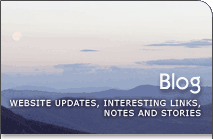
Categories
- All
- Announcements (9)
- Business of photography (45)
- Equipment (72)
- General Photography (135)
- Lightroom Tips & Tutorials (10)
- News (11)
- Photographs (67)
- Photoshop and Effects (83)
- Tips (17)
- Story of a Photograph (3)
- Studio Photography (25)
- Web & Presentation (35)
- Wedding Photography (44)
- Wedding Planning (3)
LATEST POSTS
- 3D Is Not Enough - Meet 6D
- Understanding Light Stops
- Serious about becoming a Pro Wedding Photographer?
- Top 10: Ridiculous Wedding Customs
- Old Image Technique
- Pro Photo Life Blog
- Filters 101
- 10 Ways to Take Stunning Portraits
- When Pictures Hurt Websites
- Tips for Better Digital Photo Composition 101