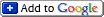02/09/06
Photoshop shortcuts under your fingertips.
While I was writing the previous post in the blog, I played with shortcuts and pressed Shift-Ctrl-Alt-K. And what do you think happened? A whole dialog for viewing and modifying the shortcuts.
There you can see the shortcuts for the menu, for tool bar and palette menus. And you can generate an HTML page with all the shortcuts.
Tip: Remebered curves in Photoshop
Have you ever applied some sophisticated curves directly to a layer and then decided to change a bit? At least I have. And to do so, I had to do the same sophisticated curves once more time. Not very grattifying, is it? Well there is a solution.

Usually to invoke curves dialog I press Ctrl-M and then you change it and press OK. And as soon you clicked OK, you cannot change it? Wrong. Simply undo the last changes and press Ctrl-Alt-M, and the dialog with last curves will appear. Yes, Photoshop remembers the changes and allows you to apply or change them over and over, and not only in the current image - any document you open before you close the Photoshop.
02/08/06
Ultimate Makeup in Photoshop
I just finished the article on applying a makeup to a portrait. There are three steps: rejuvinate (remove wrinkles and blemishes), add glow and apply tan. Let me know what you think.
Digital Photography Journal
Rarely when you find a good website or blog related to photography. But here is a jewel, which is called Digital Photography Journal. They have almost everything - news, reviews, photography tips, business of photography, photoshop techniques and even directory of websites. Check it out - you won't regret. This a good material for your bookmark.
02/07/06
Scoop of Links
Some days we wander in the maze of world wibe web and bump into things. Some of those things are worthy for a second look or a bookmark. And here is a list of some, which I found just recently:
Photography Things
When we find something interesting and useful, which we want to return to and share with others, it will be posted here. It could be about composition, digital effects, photoshop, photography business or links to interesting websites.
Subscribe to RSS feed
| Sun | Mon | Tue | Wed | Thu | Fri | Sat |
|---|---|---|---|---|---|---|
| << < | ||||||
| 1 | 2 | 3 | 4 | 5 | 6 | |
| 7 | 8 | 9 | 10 | 11 | 12 | 13 |
| 14 | 15 | 16 | 17 | 18 | 19 | 20 |
| 21 | 22 | 23 | 24 | 25 | 26 | 27 |
| 28 | 29 | 30 | ||||
Archives
- August 2008 (1)
- July 2008 (12)
- November 2007 (8)
- October 2007 (3)
- September 2007 (7)
- August 2007 (16)
- July 2007 (13)
- June 2007 (27)
- May 2007 (27)
- April 2007 (14)
- March 2007 (16)
- February 2007 (6)
- More...
Misc
 XML Feeds
XML Feeds
What is RSS?
Who's Online?
- Guest Users: 43
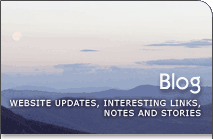
Categories
- All
- Announcements (9)
- Business of photography (45)
- Equipment (72)
- General Photography (135)
- Lightroom Tips & Tutorials (10)
- News (11)
- Photographs (67)
- Photoshop and Effects (83)
- Tips (17)
- Story of a Photograph (3)
- Studio Photography (25)
- Web & Presentation (35)
- Wedding Photography (44)
- Wedding Planning (3)
LATEST POSTS
- 3D Is Not Enough - Meet 6D
- Understanding Light Stops
- Serious about becoming a Pro Wedding Photographer?
- Top 10: Ridiculous Wedding Customs
- Old Image Technique
- Pro Photo Life Blog
- Filters 101
- 10 Ways to Take Stunning Portraits
- When Pictures Hurt Websites
- Tips for Better Digital Photo Composition 101