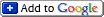Post details: CF Settings on EOS 1 for Weddings
10/27/04
CF Settings on EOS 1 for Weddings
Many of us know that it's not easy to create a perfect image in the camera, especially when there is no time and events are rushing by your eye, as it happens on weddings. One of the aspects of the perfect image is the composition of the subject and objects in the frame. I even consider it the most important aspect of the photography. The usual technique to compose the frame is to focus, lock the focus and recompose. This technique was practiced since the "ancient" times, but it has some drawbacks. Such as the metering could be terrible wrong, especially with white and black dresses of bride and groom. Or when using shallow depth of field the recomposition sometimes leads to backfocusing.
Just a few minutes ago reading a post in Rob Galbraith forum I found a link to a very interesting document published by Canon. Where the guys from Canon explain some nuances of operating EOS 1 cameras (such as 1D, 1Ds, 1D Mark II). Among the other useful information I encountered an advice for CF setting that should be very useful for wedding and event photographers. I read it, tried and have to say - it is what the doctor ordered.
Here is the excerpt from the document (see page 18):
Mode
One-Shot, Focus Activation with Shutter release button
CF Settings
11-2 Swaps functions of Quick Control Dial (QCD) with that of the AF Point Selection Button.
13-3 Limits AF point selection to 9 (8 peripheral AF points, and the center AF point).
17-1 (optional) This expands the AF activation area if needed in lowered contrast situations.
18-1 This activates the Assist Button and pre-assigns the Center AF point as the HP.
Background
Traditionally photographers have used the FLR (focus, lock, recompose) method when interfacing with their camera and their subject. This is how it had to be done with manual focus cameras and the early auto-focus models with a single focusing point. Almost everyone knows how to use FLR, but it can cause problems. First, it’s not nearly as fast as some of the methods we’ll discuss here. Metering is less precise, particularly flash metering. Additionally, it can lead to backfocusing problems when shooting at wider apertures within 15 feet of the subject.
The fastest and most accurate way to work is to compose first and then use the benefits of the 45-point Area AF sensor to get your focusing and metering settings.
By using this Event combination, the photographer obtains many focusing options, all without having to take attention away from the subject. It also allows the scene to be composed in the viewfinder prior to choosing a focusing point. This is helpful because in shooting these types of events, people are unpredictable in their movements and with a quick flick of the thumb the photographer can be ready for any rapidly changing shot without having to lock focus and recompose. Compose the shot, and then just pick the point that works best.
Another advantage is that when using this combination of settings with Evaluative Metering, the camera will give more precise metering for your intended subject and do a better job of automatically compensating for backlighting and unevenly lit scenes.
For EOS-1D and EOS-1Ds cameras that use E-TTL (not the newer E-TTL II), this combination will also give you much more reliable flash exposures when you’ve chosen a focusing point that lands on your subject, rather than using FLR.
It will take some practice to break the habit of FLR, but once you learn how to use the 45-point AF system effectively, it can really improve your performance as a photographer.
Operation
Turn the QCD on the back of the camera to “roll” from AF point to AF point along the outer periphery of the AF Area ellipse. Tap the Assist Button to immediately go to the center AF point (this combination has automatically assigned the center point as the HP). To get off the center point and back to an outer AF point, simply use the QCD again. This combination affects the focus point selection method only, not the focus activation. Actual focusing is done by pressing the shutter release halfway.
Hidden Feature: To get back to AFPS immediately… while holding the shutter release in the halfway position (SW-1), tap the AF Point Selection Button and release. The camera will stay on AFPS until you either use the QCD or tap the Assist Button. This is useful because generally, in well over 50% of shots in a wedding or event type environment, the main subject is the closest and most prominent object in the frame and, in One-Shot, this is where AFPS works best.
The Bonus Feature is that the QCD is now part of your focusing system rather than your exposure control. The exposure controls are relocated to the AF Point Selection Button. Hold the selection button in and turn the Main Dial on top of the camera to adjust exposure compensation in AE modes, or f/stops in Manual mode. The disadvantage of having these exposure features on the QCD was that it made it very easy to change exposure settings accidentally. Now, it’s just as fast to adjust your exposure settings, and you are far less likely to change them accidentally.
Photography Things
When we find something interesting and useful, which we want to return to and share with others, it will be posted here. It could be about composition, digital effects, photoshop, photography business or links to interesting websites.
Subscribe to RSS feed
| Sun | Mon | Tue | Wed | Thu | Fri | Sat |
|---|---|---|---|---|---|---|
| << < | ||||||
| 1 | 2 | 3 | 4 | |||
| 5 | 6 | 7 | 8 | 9 | 10 | 11 |
| 12 | 13 | 14 | 15 | 16 | 17 | 18 |
| 19 | 20 | 21 | 22 | 23 | 24 | 25 |
| 26 | 27 | 28 | 29 | 30 | 31 | |
Archives
- August 2008 (1)
- July 2008 (12)
- November 2007 (8)
- October 2007 (3)
- September 2007 (7)
- August 2007 (16)
- July 2007 (13)
- June 2007 (27)
- May 2007 (27)
- April 2007 (14)
- March 2007 (16)
- February 2007 (6)
- More...
Misc
 XML Feeds
XML Feeds
What is RSS?
Who's Online?
- Guest Users: 54
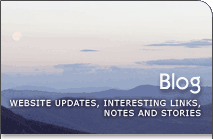
Categories
- All
- Announcements (9)
- Business of photography (45)
- Equipment (72)
- General Photography (135)
- Lightroom Tips & Tutorials (10)
- News (11)
- Photographs (67)
- Photoshop and Effects (83)
- Tips (17)
- Story of a Photograph (3)
- Studio Photography (25)
- Web & Presentation (35)
- Wedding Photography (44)
- Wedding Planning (3)
LATEST POSTS
- 3D Is Not Enough - Meet 6D
- Understanding Light Stops
- Serious about becoming a Pro Wedding Photographer?
- Top 10: Ridiculous Wedding Customs
- Old Image Technique
- Pro Photo Life Blog
- Filters 101
- 10 Ways to Take Stunning Portraits
- When Pictures Hurt Websites
- Tips for Better Digital Photo Composition 101