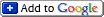Post details: Photoshop Stuff
04/13/06
Photoshop Stuff

I'll piggy back on my last post and remind you that you can look deeper in the websites I post links about. For instance, on Adobe.com there is some other stuff to look through:
- Actions - An action is a series of commands that you play back on a single file or a batch of files.
- Brushes - Photoshop brushes allow you to add paint strokes that simulate different painting and drawing techniques. They can be organized into brush libraries and shared among users.
- Custom Shapes - Custom shapes are shapes that can be used over and over again, and shared with others. Photoshop stores custom shapes in a shape library that’s available from the options bar when you select the custom shape tool.
- Displacement Maps - To produce their effects, some filters load and use other images, such as textures and displacement maps. These filters include the Conté Crayon, Displace, Glass, Lighting Effects, Rough Pastels, and some Custom filters.
- Filters - Filters let you apply special effects to your images, such as impressionistic or mosaic effects, lighting effects, and distortions.
- Gradients - Gradients create a gradual blend between multiple colors. Photoshop can store gradients in a gradient library that is available from the options bar when you select the gradient tool.
- ImageReady Actions - An action is a series of commands that you play back on a single file or a batch of files.
- ImageReady Droplets - A droplet is a small application that applies an action to one or more images that you drag onto the droplet icon.
- Patterns - Patterns are images that can be stored in libraries and reused, often with the pattern stamp tool.
- Plug-ins - Plug-in modules are software programs developed by Adobe Systems and by other software developers to add features to Photoshop and ImageReady.
- Scripts - Special instructions to the software (i.e. JavaScript) to perform automation of various operations.
- Styles - Styles can be any of a variety of effects—such as shadows, glows, bevels, overlays, and strokes—that let you quickly change appearance of a layer’s contents.
- Templates - Templates are normal Photoshop documents designated for a specific use. For example, a CD-cover template may contain the outlines of a booklet that is properly sized for a CD jewel case.
- Tutorials - Tutorials on Adobe Studio Exchange come in a wide variety of formats. Please note that tutorials are created by private users and not by Adobe Systems, Inc. Adobe has not reviewed the contents for accuracy or bugs.
Save & Share:
Backflip
Blinkbits
Blinklist
Blogmarks
Buddymarks
CiteULike
Digg
Diigo
Delicious
Dzone
Facebook
Fark
Feedmarker
FeedMeLinks
Furl
GiveaLink
Google
Gravee
Hyperlinkomatic
igooi
Kinja
Lilisto
Linkagogo
Linkroll
Live
LookLater
Netscape
Netvouz
Newsvine
Plugim
RawSugar
Reddit
Rojo
Scuttle
Segnalo
Shadows
Simpy
Smarking
Sphere
Spurl
Squidoo
Stumbleupon
Tagtooga
Tailrank
Technorati
Unalog
Wink
Wists
Yahoo
Zurpy
Comments, Pingbacks:
No Comments/Pingbacks for this post yet...
Leave a comment:
Photography Things
When we find something interesting and useful, which we want to return to and share with others, it will be posted here. It could be about composition, digital effects, photoshop, photography business or links to interesting websites.
Subscribe to RSS feed
| Sun | Mon | Tue | Wed | Thu | Fri | Sat |
|---|---|---|---|---|---|---|
| << < | ||||||
| 1 | 2 | 3 | 4 | |||
| 5 | 6 | 7 | 8 | 9 | 10 | 11 |
| 12 | 13 | 14 | 15 | 16 | 17 | 18 |
| 19 | 20 | 21 | 22 | 23 | 24 | 25 |
| 26 | 27 | 28 | 29 | 30 | 31 | |
Archives
- August 2008 (1)
- July 2008 (12)
- November 2007 (8)
- October 2007 (3)
- September 2007 (7)
- August 2007 (16)
- July 2007 (13)
- June 2007 (27)
- May 2007 (27)
- April 2007 (14)
- March 2007 (16)
- February 2007 (6)
- More...
Misc
 XML Feeds
XML Feeds
What is RSS?
Who's Online?
- Guest Users: 150
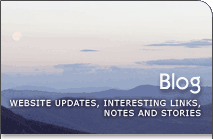
Categories
- All
- Announcements (9)
- Business of photography (45)
- Equipment (72)
- General Photography (135)
- Lightroom Tips & Tutorials (10)
- News (11)
- Photographs (67)
- Photoshop and Effects (83)
- Tips (17)
- Story of a Photograph (3)
- Studio Photography (25)
- Web & Presentation (35)
- Wedding Photography (44)
- Wedding Planning (3)
LATEST POSTS
- 3D Is Not Enough - Meet 6D
- Understanding Light Stops
- Serious about becoming a Pro Wedding Photographer?
- Top 10: Ridiculous Wedding Customs
- Old Image Technique
- Pro Photo Life Blog
- Filters 101
- 10 Ways to Take Stunning Portraits
- When Pictures Hurt Websites
- Tips for Better Digital Photo Composition 101