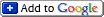Archives for: December 2005
12/30/05
Removing moving objects from picture
To remove people or moving cars from a picture in a single exposure, all you need is to increase the exposure time (shutter speed). That's not always easy with existing equipment. You may need to extend the shutter speed up to several minutes. But it could be achieved by using Neutral Density (ND) filters. The thing works because the amount of light reflected from people is so much smaller than from the environment (or building). So longer the exposure, the harder to notice the moving objects.
Check Off Visited Links
Somewhere in the net I've seen a nifty way to mark the visited links. Every link, which I visited, was marked with a check mark on the right beside the link. At first I just wondered how it was done. Then when I received a new Macworld there was the details how to do it.
on the right beside the link. At first I just wondered how it was done. Then when I received a new Macworld there was the details how to do it.
So here is the way (how it was explained in Macworld):
In CSS include the following lines:
/* sets how the links should be displayed */
a {
text-decoration: none;
color: #333;
padding-right: 13px;
}
/* actually shows the image beside the link */
a:visited {
background: url(checkmark.gif) right center no-repeat;
}
I modified it somewhat and applied this only to specific links (by class):
a.tipItem:visited {
background: url(http://www.romanzolin.com/images/link_check.png) right center no-repeat;
padding-right: 23px;
}
And marked the links, which I want to behave like this with class "tipItem":
<a class="tipItem" href="http://www.romanzolin.com/">
And the result you can see on my Techniques page
Photography Blogs
I scouted over the Internet and tried to find a few photoblogs that could be of interest to me and you.
So far here is the list (I will add more with time):
How to join Canon Professional Service
There were a lot of topics and questions all over the Internet about joining Canon Professional Services (CPS). At Photo.Net I found this topic, which discusses this issue and answers on many related questions. So far it is the best source for this kind of information I found.
Here is the contact info of CPS.
Canon USA Inc.
One Canon Place
Lake Success, NY 11042-1198
Attn: Canon Professional Services
(516) 328-4283 Phone
(516) 328-4809 Fax
cpsloan@cusa.canon.com
CPS members are categorized into three types: working press, freelance and commercial/studio.
Photography Things
When we find something interesting and useful, which we want to return to and share with others, it will be posted here. It could be about composition, digital effects, photoshop, photography business or links to interesting websites.
Subscribe to RSS feed
| Sun | Mon | Tue | Wed | Thu | Fri | Sat |
|---|---|---|---|---|---|---|
| << < | Current | > >> | ||||
| 1 | 2 | 3 | ||||
| 4 | 5 | 6 | 7 | 8 | 9 | 10 |
| 11 | 12 | 13 | 14 | 15 | 16 | 17 |
| 18 | 19 | 20 | 21 | 22 | 23 | 24 |
| 25 | 26 | 27 | 28 | 29 | 30 | 31 |
Archives
- August 2008 (1)
- July 2008 (12)
- November 2007 (8)
- October 2007 (3)
- September 2007 (7)
- August 2007 (16)
- July 2007 (13)
- June 2007 (27)
- May 2007 (27)
- April 2007 (14)
- March 2007 (16)
- February 2007 (6)
- More...
Misc
 XML Feeds
XML Feeds
What is RSS?
Who's Online?
- Guest Users: 48
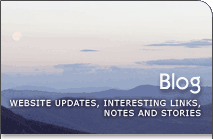
Categories
- All
- Announcements (9)
- Business of photography (45)
- Equipment (72)
- General Photography (135)
- Lightroom Tips & Tutorials (10)
- News (11)
- Photographs (67)
- Photoshop and Effects (83)
- Tips (17)
- Story of a Photograph (3)
- Studio Photography (25)
- Web & Presentation (35)
- Wedding Photography (44)
- Wedding Planning (3)
LATEST POSTS
- 3D Is Not Enough - Meet 6D
- Understanding Light Stops
- Serious about becoming a Pro Wedding Photographer?
- Top 10: Ridiculous Wedding Customs
- Old Image Technique
- Pro Photo Life Blog
- Filters 101
- 10 Ways to Take Stunning Portraits
- When Pictures Hurt Websites
- Tips for Better Digital Photo Composition 101