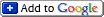Archives for: April 2006
04/29/06
Questions and Answers at Duct Tape Marketing

You are a Small Business Owner (or thinking about becoming one). You have a ton of questions. Some of them are about how to promote your business, what the best way to market your company on the Internet or what marketing materials you need. You dig through a lot of books and websites. But you may have missed this one - Duct Tape Marketing. This website has a blog or better say a series of blogs that cover several directions, such as Ideas Deparment, Customers Count, Design Matters, Buzzworthy Branding, Internet Marketing Unleashed and others. I recommend that you visit this blog and subscribe to its feeds.
Show of Photoshop How-To Tricks by Russell Brown
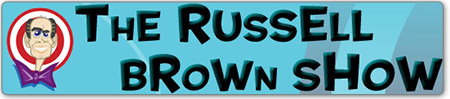
Have you seen "The Russell Brown Show"? No, it's not on TV. It's on the Internet. Russel performs various tricks with Photoshop, but he doesn't hold any secrets from you. He gives them away in Tips & Techniques section of his website. And it's an instant bookmark in my browser, which is Firefox by the way ![]() .
.
Categories: Business of photography, Equipment, Web & Presentation
Learn How to Frame an Image

Who knows how to frame an image rise a hand! Not many as I see. Don't worry it seems that I don't know either.
Why would you want to learn about framing? Several reasons. For instance, you may need to frame a photograph, which you bought at a flea market and want to get a best frame and a best deal. You may want to speak with the guy who does the framing and do it on a professional level. Or may be you are selling your own photographs and need to frame quite a bunch, that's why you are thinking about doing it in-house.
So if you are interested, then let's learn about it at StartFraming.com. There are many good educational articles on this topic.
04/28/06
How to Control Tone and Contrast in BW Conversion
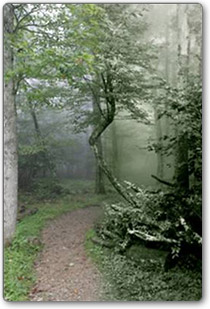 This article is a new and better version of an existing one (called "Complex Black and White Conversion) that was revamped specially for you. It explains how to select and manipulate tone and contrast compostions in conversion of a color image into a black and white image, and how to add some effects and finally present it. The process may appear to be complex and cumbersome, but it provides a lot of possibilities to control the contrast and tones using a mix of channels and variations of blending modes.
This article is a new and better version of an existing one (called "Complex Black and White Conversion) that was revamped specially for you. It explains how to select and manipulate tone and contrast compostions in conversion of a color image into a black and white image, and how to add some effects and finally present it. The process may appear to be complex and cumbersome, but it provides a lot of possibilities to control the contrast and tones using a mix of channels and variations of blending modes.
I would realy apreciate your feedback on this article, because I am going to redo the other 50+ articles. That's why every critique counts.
Categories: Business of photography, Studio Photography, Wedding Photography, Web & Presentation
ExpressDigital Darkroom v8.7
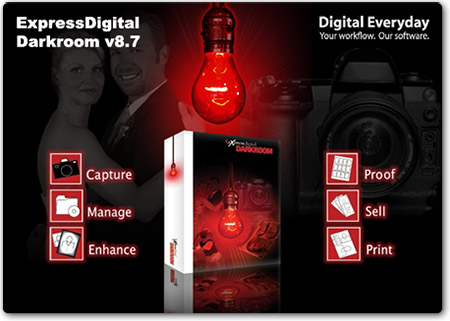
If you are a serious photographer and manage a lot of photographs, you may want to consider an investment into a tool that would cover most (if not all) of your day to day activities. ExpressDigital offers a matured version of such a tool - Darkroom v8.7.
Categories: Studio Photography, Wedding Photography, General Photography
March/April Issue of the Lens Online Magazine

A bi-monthly online magazine published by CPQ Professional Imaging. You can see prior issues in the archive.
Marathon Press - The Professional Photographer's Marketing Place
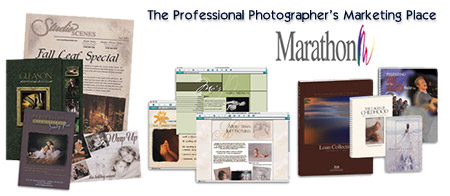
Marathon Press is a set of tools that could help you drive the business to your goals. It provides several lines of services:
- Promotional Printing - Custom designed cards, brochures, flyers, presentation folders, multi-page publications, preproduced portrait promotions and more.
- Internet Services - Website creation and hosting for professional photographers. Services include session proofing, shopping cart capabilities and marketing and sales support content.
- Marketing Programs - Cost-effective and efficient photography marketing programs that create a consistent and custom-designed marketing message.
- Publications - An ever-increasing list of photography publications by some of the most successful authorities in the professional imaging industry.
- Schools and Events - Marathon Press is the school and event photographer's one source for today's cutting-edge products and services. This complete product line features the industry's highest quality printing and creative designs teamed with superior customer service.
04/27/06
Charles Miller Photography

The galleries of beautiful pictures created by Charles Miller.
Masking with Calculations
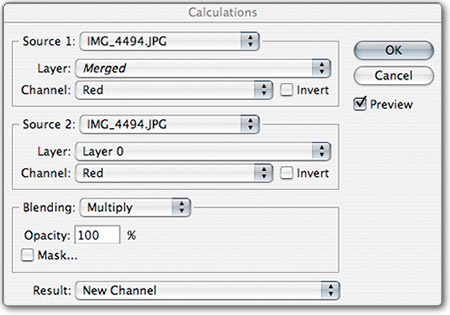
Sometimes we encounter situations when simple masking/selection doesn't work or is too time consuming to do it right. That's why professionals like to have a whole arsenal of tools to make that perfect selection. Here is another trick to tuck under the belt - Masking with Calculations (PDF).
Digital Cameras Leave Unique 'Pixel' Fingerprints

This article reveals technology that could prove that an image was taken by a cerain camera based on the "fingerprint" of the camera:
In technical terms, Fridrich and her co-inventors Jan Lukas and Miroslav Goljan found that every digital picture is overlaid by a weak noise-like pattern of pixel-to-pixel non-uniformity. As with fingerprints, that digital noise pattern will be consistent among all images taken from the same camera.
Though this technology is intended to be used against child pornography (as it exaplained in the article), I think that the same technology could be used to prove the copyrights of photographers on their photographs. The only thing is that the cameras should be legaly registered (the fingerprints scanned). So later on when the camera changed the owner, you still can prove that an image was taken by your camera. Well, you got the idea.
How long will your digital prints really last?

There are different papers, printers and inks. And, of course, there are different conditions where the prints are stored or diplayed. All of it affect the longetivity of the print. You probably heard or read about different lifespans of a digital print, but were those statements as true as it realy is? The following article (in PDF file) casts some light on when you can expect the skin tones on your photo turn green (or yellow?).
Want to learn more? Here is the list of articles for you.
Infrared Basketball Photography
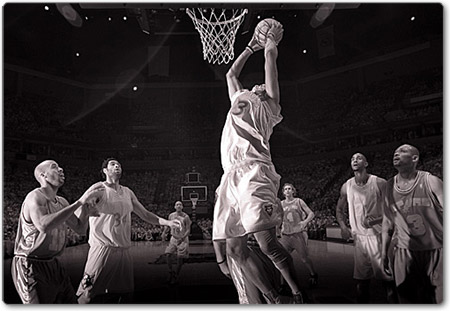
Photo by Tom Dahlin
Illuminated by two sources: Dahlin's ceiling mounted Dynalights and the floor level IR flash. Here the ceiling strobes were used to add a little fill light to the background, and were dialed down to be about 1 stop below the floor strobe.
What an interesting approach to sport photography. Read the article on SportsShooter.com about an assignment where the client was "... looking for unique images beyond the standard through the glass, overhead, and post remotes stuff we all shoot so much of ...".
04/26/06
Article-Level Page Design: What Matters Inside?
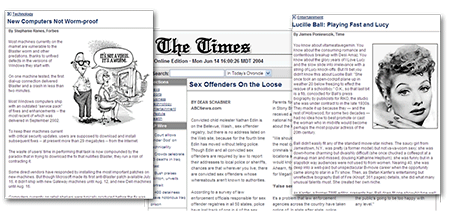
One of my tasks is to write and maintain the articles on this website. That's why I am always looking for an interesting read about usability and overall design. Recently I posted about "Writing For Web" and here I continue this interesting topic. Today I came across an article about "Article-Level Page Design". It tells us what things can help to keep the reader interested in the content we present. Don't forget to browse that website for other articles, such as Using Headline & Blurbs on News Homepages, Headline Size on News Homepages and Online Images: Faces, Size Attract.
04/25/06
Pixel2Life - Tutorials Almost About Everything
![]()
It very well be that you already know about this website, but silly me, I just found it.
16106 tutorials (and counting) about topics such as: 3D Studio Max, Adobe After Effects, Adobe Audition, Adobe Photoshop, ASP Coding, AutoCAD, Blender 3D, BodyPaint 3D, Bryce, C++ General, CGI Coding, Cinema 4D, ColdFusion, Corel Painter, CorelDraw and Corel PhotoPaint, CSS Stylesheets, Delphi, DreamWeaver, Fireworks, FreeHand, FruityLoops, General Website Development, Gimp, GoLive, HTML Tips and Tricks, Illustrator, Image Ready, InDesign, Java Development, JavaScript, Lightwave 3D, Macromedia Director, Macromedia Flash, Maya 3D, Microsoft Access, Microsoft Excel, Microsoft FrontPage, Microsoft Outlook, Microsoft PowerPoint, Microsoft Publisher, Microsoft Word, PageMaker, Paint Shop Pro, Perl, PHP Coding, Poser, Premiere and Premiere Pro, Rhino 3D, Sound Forge, Swift 3D, SWiSH, Terragen, Visual Basic and Visual C++.
04/21/06
Free Shape Crop using Clip Mask

You probably noticed that images in the blog posts have rounded borders and shadows. I know that some people don't know how to do it, so here I am going to cast some light on this subject. To create such a crop of the image you can use any shape or just simply paint with brush. And the shadow here is just an optional effect, which you can replace with your own.
04/20/06
Photoshop Roadmap Resource

This is a website with an extensive lists of Photoshop tutorials, actions, brushes, plug-ins, books and other stuff. It's just another link for your bookmarks.
Photoshop Keyboard

Either a useful tool or a great gift, but here it is. A company called WorldTech Devices offers a keyboard for Photoshop users. This keyboard is sold in two versions: for Windows and Mac. The list of features and benefits includes:
- Includes more than 70 clearly laser-etched Pro Tools commands icons
- Color keycaps help the user locate important Pro Tools command categories, including MIDI Control, Zoom/View, Edit Tools/Modes, Record/Playback
- Quick reference card with descriptions of etched icons
- The keyboard functions as a standard keyboard for your other software applications
- Mac version only:
- Two built-in USB ports for mouse or other USB devices
- USB version includes 3-foot USB extension cable
- For use with USB-equipped Apple computer with Mac OS X v10.2.5 or later
- Windows version only:
- Palm/wrist rest included
- Special Power, Sleep and Wake keys
- Twelve pre-programmed multi-media keys
- USB version includes keyboard with 6 ft. USB cable and palm rest
Note: The image represents the Mac version of the keyboard.
Concert Photography Turotial

Constant changes of focus, distance, composition and position of the subject in dim light represent some of the obstacles that a photographer encounters in a "concert environment". You may try to use flash if allowed or rely on the vibrant and unpredictable stage lights, but you have to complete the assignment and produce great photographs. Such job is not for everyone, though for those brave ones there is a tutorial written by Steve Mirarchi.
Writing For Web
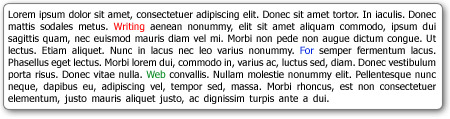
Some of us (me for example) write articles and other text for web users. As it turned out, it's a completely different beast. At least I didn't know, may be just suspected.
People rarely read Web pages word by word; instead, they scan the page, picking out individual words and sentences. In a recent study John Morkes and I found that 79 percent of our test users always scanned any new page they came across; only 16 percent read word-by-word. Jakob Nielsen
Therefore when you adapt your writing approach and already written texts you can improve usability by 159%. And there is a good set of articles to do so. Just read them and apply.
For example, there you will find out about F-Shaped Pattern For Reading Web Content, which you could use to better organize your text.
One more thing. Have you noticed that some web designers use latin text to fill the areas in their layout mockups? Yes, me too. So here is a link to the website that can generate tons of such text just for you.
PHP code in <!-- #include --> directive
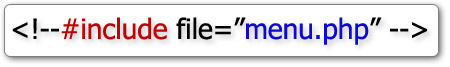
Sometimes being a beginner is a good thing (you will find out why a bit later).
I am not a web designer even though I managed to create and maintain this website.
And I don't know many things about web design and PHP programming. The one
new thing I learned is "<!-- #include -->" directive.
With such command you can include another HTML code into your web page. The
only thing that you should know is that your web page (where you include the
code) has to have ".shtml" extension. The file, which you include
doesn't have to have any specific extension.
This directive is useful to include the same header and footer to your pages
(that's what I use it mostly for). So you can modify the header and footer
in one place.
Return of Background Layer
While playing with some new effects I discovered a way to resurect the background layer after you made all the changes without preserving the original image. This technique is somewhat obvious, but how many times we overlook the obvious. Before I tried something like copy the original state, but such action will be recorded in the history and after that I cannot return to my final changes.
04/18/06
Digital Angle Viewfinder for DSLR from Argraph

Zigview - the World's first digital angle view finder for digital SLR. Here is how it described by the manufacturer:
ZIGVIEW simply attaches to the eyepiece of your digital or film SLR cameras and displays the image in real time on a 2 inch/TFT color display for easy viewing at any angle.
The Zigview is particularly useful for low angle photography where you would struggle to see through the viewfinder especially with macro work, high angle situations such as press work where it is impossible to see the subject when taking pictures over crowds, and for copy work, etc. Zigview makes it easy to see the subject without difficulty in these, and many more situations.

Argraph offers two models of the viewfinder: SC-V100B - $249 and SC-V100R - $299. The more advanced one (SC-V100R) has additional capabilities, such as cable shutter release, interval shutter selease (intervalometer), and motion detection shutter release.
For some time now I was thinking about buying Canon Timer Remote Controller TC-80N3, which price is $133. But after learning about ZigView, I am strongly thinking about the ZigView-R (the advanced model). It combines the viewfinder with all those nice features. And it will be more compact - one piece instead of two.
04/17/06
Budget DIY Photography Projects Blog
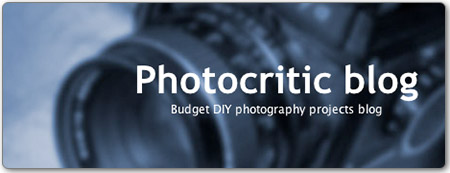
For those of us who have a tight budget and some time to make things up there is Photocritic Blog. This blog is dedicated to Do-It-Yourself projects.
Meaning in Composition

This lesson (written by Kevin Ferrara) any photographer should learn. There Kevin teaches us about meaningful composition:
By "meaningful composition" I mean a composition that is "abstractly informative in a psychological or symbolic way". So what elements of a composition can be "abstractly informative in a psychological or symbolic way"? In short, just about anything related to the craft of composing pictures: The Shapes, the Lines, the Colors, the justaposition of elements, the framing, and on and on. Everything except the subject matter, which is real or "concrete", not abstract. "
04/14/06
Designorati.Com - Photoshop Blog

Well, it's more than just a Photoshop Blog, there are sections that are related to Graphic Design, Creative Culture, Web Design and others. But this section is dedicated specifically to Photoshop.
Visual Art by Christopher Gilbert
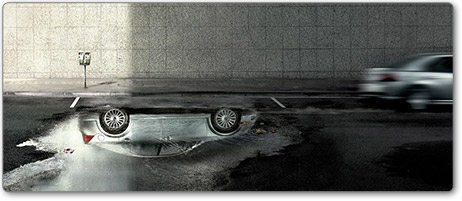
A friend's sent me a link to this collection of photographs created by Christopher Gilbert. Though it would not be right to call them photographs - Visual Art for sure. I could not find a website or any other gallery of the author. So here is just this collection of astounding images.
04/13/06
Photoshop Plug-In Developement

If you want to sail through deep waters of Photoshop Plug-in Development here are things you may or will need to successfuly achieve your goal (without drowning or getting lost):
- Get access to the Photoshop SDK
- Scripting documentation
- Tutorial: How to Write a Photoshop Plug-In, Part 1 and Part 2
- Real examples of Photoshop Plug-ins with source code
Adobe Bridge Scipts (Import From Camera and more)

The first task of the photographer in post-processing is to download the images from the camera. There are many tools that do it well. For some you have to pay, some are free. Initially I was using DownloaderPro (from Breeze Systems), but recently I more and more use Mac and mannually copy the files. But from now on I am going to use Abobe Bridge for such task. How? There is the script "ImportCamera", which will add this functionality to your application.
The installation is quite simple, if you know where your scripts are being executed from.
For Windows:
"C:\Program Files\Common Files\Adobe\StartupScripts".
For Mac:
"~/Library/Application Support/Adobe/StartupScripts/"
or "~/Library/Application Support/Adobe/StartupScripts/bridge/version/".
You can find more details on scripting in the "Bridge JavaScript Reference" (PDF).
I recommend you to look at other scripts as well.
Note: To easily and for sure find the directory with the scripts (where to place your new scripts) you have to open Preferences of the application and on the first tab click button "Reveal" [Scripts in Finder/Explorer].
Photoshop Stuff

I'll piggy back on my last post and remind you that you can look deeper in the websites I post links about. For instance, on Adobe.com there is some other stuff to look through:
- Actions - An action is a series of commands that you play back on a single file or a batch of files.
- Brushes - Photoshop brushes allow you to add paint strokes that simulate different painting and drawing techniques. They can be organized into brush libraries and shared among users.
- Custom Shapes - Custom shapes are shapes that can be used over and over again, and shared with others. Photoshop stores custom shapes in a shape library that’s available from the options bar when you select the custom shape tool.
- Displacement Maps - To produce their effects, some filters load and use other images, such as textures and displacement maps. These filters include the Conté Crayon, Displace, Glass, Lighting Effects, Rough Pastels, and some Custom filters.
- Filters - Filters let you apply special effects to your images, such as impressionistic or mosaic effects, lighting effects, and distortions.
- Gradients - Gradients create a gradual blend between multiple colors. Photoshop can store gradients in a gradient library that is available from the options bar when you select the gradient tool.
- ImageReady Actions - An action is a series of commands that you play back on a single file or a batch of files.
- ImageReady Droplets - A droplet is a small application that applies an action to one or more images that you drag onto the droplet icon.
- Patterns - Patterns are images that can be stored in libraries and reused, often with the pattern stamp tool.
- Plug-ins - Plug-in modules are software programs developed by Adobe Systems and by other software developers to add features to Photoshop and ImageReady.
- Scripts - Special instructions to the software (i.e. JavaScript) to perform automation of various operations.
- Styles - Styles can be any of a variety of effects—such as shadows, glows, bevels, overlays, and strokes—that let you quickly change appearance of a layer’s contents.
- Templates - Templates are normal Photoshop documents designated for a specific use. For example, a CD-cover template may contain the outlines of a booklet that is properly sized for a CD jewel case.
- Tutorials - Tutorials on Adobe Studio Exchange come in a wide variety of formats. Please note that tutorials are created by private users and not by Adobe Systems, Inc. Adobe has not reviewed the contents for accuracy or bugs.
Photoshop Actions
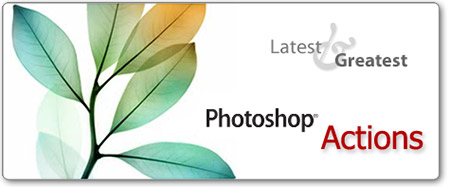
If you are looking for ways to speed up your digital photography workflow or for some interesting (sometimes even weird) effects then you have to check ou the Photoshop Actions. These actions are placed in several cattegoires:
04/11/06
Article: Long Exposure
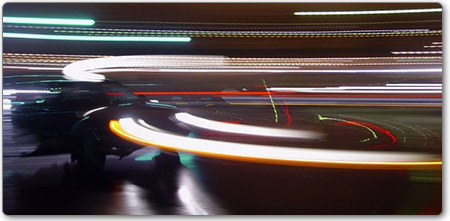
Usually the photographs we take have very short shutter speeds – fractions of a second. And there are a lot of articles about such photographs. However when you step into the realm of long exposures, you find many interesting things and effects. In this article I will try to explain several known to me techniques that relate to usage of long exposures.
Splash Photography

And once more Andrew Davidhazy (professor at Rochester Institute of Technology) provides us with an insight into Splash Photography. He was right when said that splash photography seems so easy, but it's not:
"Making a photograph of something as simple as the splash of a water drop as it impacts a liquid surface may seem easy but there are a number of things which soon become apparent and which make the process much more complicated than it first appears."
I looked deeper into this topic and found another explanation and techniques at website of North Carolina School of Science and Mathematics. As well there is a short article "Making a splash with high speed photography technique" at ePhotoZine.com.
Note: The photographs shown here are made by Andrew Davidhazy and could be seen here.
Home-made Adapter for Canon FD lenses on EOS bodies

An interesting Do-It-Yourself approach to use old Cannon FD lens on newer Canon EOS bodies. Andrew Davidhazy even attached the Canon Rebel Digital to a 1000mm f/11 Celestron C90 telesope. You may want to look into the article if you have FD lenses and still want to use them.
Worth 1000 Contests

Want to find new ideas? Or want to put your skills to a test? Check out Worth1000.com. There are plenty of photographs submitted to various contests. You can submit your own and get a critique and/or win a contest.
By the way, there are contests dedicated to Photoshop, Text and Multimedia as well.
Note: The photograph shown in the blog was taken by one of the contestants and could be seen here.
04/10/06
Photography Software For Ordering Prints and Images Online from SeeFile

At Imaging-Resource.com I learned about a new software that is presented by SeeFile. It is "Online photo sharing and slient communication tool" as it is said in the press release.
What's it good for? Here how it is described in the press release:
"The Macintosh-based software is aimed at photographers, designers, and smaller graphic arts shops looking for a way to promote their work and interact with customers on the Internet. Traditional solutions to this problem have cost as much as $50,000. The SeeFile 2.0 system is being shown in booth 3280 at PMA at a complete price of only $1,095, including hardware that puts a Web server on an affordable platform. Once plugged in, it provides instant Web access for any images stored on the system."
SeeFile supports upploading and downloading of various types of files:
- RAW Files: CRW, NEF, TIF, CR2, OLY, DNG,
- Image Files: JPEG, GIF, TIFF, Targa, PNG, PDF, PICT, PSD, BMP,
- Multimedia: QuickTime, Animated GIF, AVI, DVI, MPEG-1, MPEG-2, MPEG-4,
- And a bunch of other types.
Assignment - Architecture (Exterior/Interior)
![[Exterior]](http://blog.romanzolin.com/pictures/preview/eb1.jpg)
A few days back I got a new assignment from EastBanc (real estate company). The company handles several major projects in Washington, DC. Previously I've done some assignments for them, but never talked much with them about the photographs (I knew that they liked them). First I didn't consider those assignments as something major or quite important for me (anyway I tried to do my best there). And this time I was very flattered when I received warm compliments about my work. I asked to see how my photographs looked in the brochure and was impressed. It sounds funny - being impressed by your own work – but it’s true. The photographs looked very well in the overall design of the brochure. So, I decided that I will share the pieces of information that helped me to make my clients happy.
04/07/06
Choosing Color Combinations

How much do you know about colors? How well you know how to use them? And it doesn't matter if you are a web designer or a photographer. Photographer designs his frame instead of the web page. The article "Choosing Color Combinations" is written for web designers in mind, but as a photographer you better know it as well.
Don't forget to check the links provided in the article. For example, the link to "Color in Motion" directs you to a nicely done interactive flash movie, where you can learn about meaning of the colors and the message they may convey.
Russian FotoSniper (Zenit)

Zenit is one of the famous Russian manufacturers. Well, you may not know it, but in Russia it was famous for quite some time (I am russian and know). The camera has not changed much since then, though here is something new - Zenit Fotosniper Camera. The package includes:

- Zenit 122S SLR camera,
- TAIR 300/4.5 super-telephoto lens,
- Rifle mount with shutter trigger and thumb-aligned focusing,
- 5 optical glass filters,
- Large Vinyl gadget case to carry everything
04/06/06
War On Photographers

At EditorialPhoto.Com you can find some interesting articles. One of those articles (very long one) has two parts (1 and 2) and called "War on Photographers". Do you want to know what is about? Here is an excerpt from there, which may give you an idea:
"If you are an assignment or freelance photographer, congratulations because you are on the road to extinction. Photographers, such as yourselves, have lost a war they didn't fight. Many of you didn't even realize that you've lost it...
"You are facing issues like right grabs, non payment from clients, non payment from stock agencies, large and small. Lost images, unscurpulous reps, bankruptcy filings, tight budgets, both real and imagined. We are going to try to deal with many of these issues as possible..."
Note: The photograph here is taken by Tech. Sgt. Jennifer C. Wallis, U.S. Air Force (available at DefenseLink).
Mobile Web Design - The Series
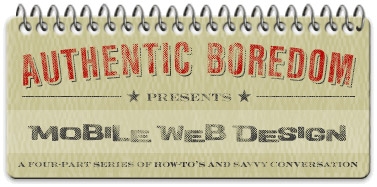
The cell phones and hand-helds more and more come into our lives. There are video, TV, podcasts, web surfing and other stuff. And web surfing through PDAs and handhelds opens some new doors and new issues. For those of you who want to provide the web content for mobile users I recommend to read the Series about Mobile Web Design. These series of pages are filled up with a bunch of useful links and tips. It may take a while to read it fully.
Black & White High Key Effects

There is a tutorial on ePhotoZine website - "Black & white high key effects in Photoshop technique". In this article you will find out about two ways to create high key black and white photographs using Channel Mixer, Gradient Map and Dodge/Burn tools.
Yann Arthus-Bertrand invents Photography You Can Feel
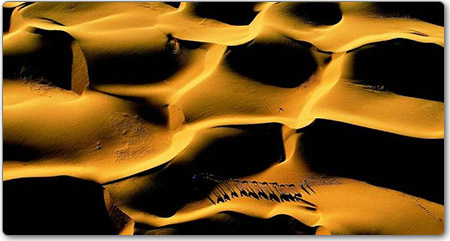
Yann Arthus-Bertrand holds a unique exhibition of photographs that you can touch and feel. Actually it is the idea to feel the photographs by touching them. Read the news article to find out more.
Hand-Colouring Black and White Photos with Photoshop CS

In this tutorial ShutterTalk discussed the approach to give color to black and white photographs. The effect is based on the Color blending mode, where you hand-color the photograph. This could be a basic step in one of your restoration techniques.
The Future Of Memories
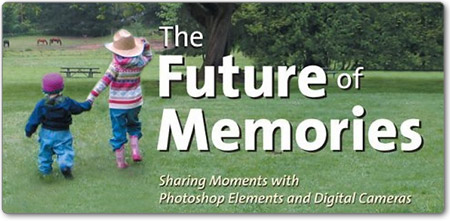
WebMonkey posted an excerpt from Dane Howard's book "The Future of Memories : Sharing Moments with Photoshop Elements and Digital Cameras". In this excerpt the author shows what the photographers can do in abundance of possibilities and number of pictures in digital photography. The following tips are given to the reader:
- Free yourself from the viewfinder
- Shoot more images in one setting
- Shoot now, edit later
- Plan for post
Read more in the article.
04/05/06
Insides of Canon Digital SLR Cameras
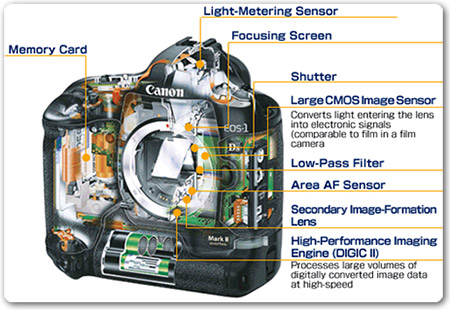
I continued to explore the Canon's website and here is another piece of valuable information - a deep look into technologies of Canon Digital SLRs. You can learn there about how the camera focuses, the light is metered and exposure is taken. And a few extras: articles on infrared-cut low-pass filter, 16.7 megapixels full frame 35mm CMOS sensor and high performance digital imaging (DIGIC II processor).
Canon Science Lab
![[Canon Science Lab]](http://blog.romanzolin.com/pictures/preview/canonlab.jpg)
Sometimes we overlook the obvious. For instance, how many of us explored the websites of the camera manufacturers? I admit, only now I looked closer at Canon's website. And here is what I found - Canon Science Lab. Even if you are pretty confident about your knowledge about the light, its physics, qualities and applications, you still may find something new among the articles of the Lab.
Tips for Wedding Professionals

If you are in the wedding business (whether catering, flourist or wedding photography) the website "Sell The Bride" gives a few useful business tips on how to improve your business and statistics. As well you may want to check the list of resources suggested by the website owners.
Pet Photography Tips

"Photographing a cat or a dog takes a lot of patience, but the results are well worth the effort. After all, your furry, four-footed companion is a member of your family and a good photograph of your pet will be treasured for years to come. Here are some tips for taking outstanding pictures of your family pet..." - that's how the tutorial starts. Read on to find out how to take a better picture of your pet.
Though I want to add one more tip to those explained in the tutorial: keep the camera on the level of the eyes of your pet. It will give your cat or dog more weight (read - respect) in the photograph.
04/03/06
The Mere Exposure Effect

Bob Shepherd wrote the article quite a while back about this effect, which is known by many for much longer time. Though I just found out about it. This is an interesting phenomenon discovered by psychologysts. And I am not going to tell you more, just read the article.
Canon Camera Museum
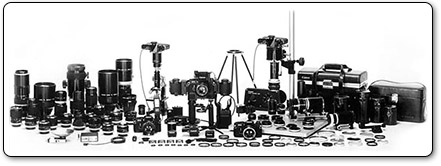
Have you ever been interested in the histrory of photography in the Canon dimension? You don't have to leave your chair to visit the museum, which will tell you the whole story - just vist the Canon Camera Museum. The history of over 70 year will unfold in front of you. There story covers years from 1933 to 2004.
Photography Things
When we find something interesting and useful, which we want to return to and share with others, it will be posted here. It could be about composition, digital effects, photoshop, photography business or links to interesting websites.
Subscribe to RSS feed
| Sun | Mon | Tue | Wed | Thu | Fri | Sat |
|---|---|---|---|---|---|---|
| << < | Current | > >> | ||||
| 1 | ||||||
| 2 | 3 | 4 | 5 | 6 | 7 | 8 |
| 9 | 10 | 11 | 12 | 13 | 14 | 15 |
| 16 | 17 | 18 | 19 | 20 | 21 | 22 |
| 23 | 24 | 25 | 26 | 27 | 28 | 29 |
| 30 | ||||||
Archives
- August 2008 (1)
- July 2008 (12)
- November 2007 (8)
- October 2007 (3)
- September 2007 (7)
- August 2007 (16)
- July 2007 (13)
- June 2007 (27)
- May 2007 (27)
- April 2007 (14)
- March 2007 (16)
- February 2007 (6)
- More...
Misc
 XML Feeds
XML Feeds
What is RSS?
Who's Online?
- Guest Users: 45
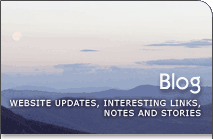
Categories
- All
- Announcements (9)
- Business of photography (45)
- Equipment (72)
- General Photography (135)
- Lightroom Tips & Tutorials (10)
- News (11)
- Photographs (67)
- Photoshop and Effects (83)
- Tips (17)
- Story of a Photograph (3)
- Studio Photography (25)
- Web & Presentation (35)
- Wedding Photography (44)
- Wedding Planning (3)
LATEST POSTS
- 3D Is Not Enough - Meet 6D
- Understanding Light Stops
- Serious about becoming a Pro Wedding Photographer?
- Top 10: Ridiculous Wedding Customs
- Old Image Technique
- Pro Photo Life Blog
- Filters 101
- 10 Ways to Take Stunning Portraits
- When Pictures Hurt Websites
- Tips for Better Digital Photo Composition 101